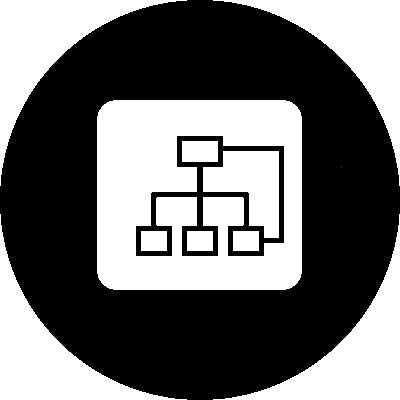In a previous post I explained how to program a simple plasmoid in QML. Now it’s time to move forward and let the user configure some parameters.
In a plasmoid, a git part of the infrastructure needed for configuration is already provided by KDE, so we have to provide just the specific to our plasmoid: Basically a configuration widget were the user can enter her preferences and a xml-formatted configuration file. Everything else , like read/write from/to disk, display configuration widow, etc is done by KDE.
So, let’s start with an example: A plasmoid I wrote called wmip. For all of you interested, all the stuff is available here.. This plasmoid displays your current IP address, ISP name and physical location. In the very first version, I got as feedback that the fonts being black made it almost unreadable on dark themes, so it was clear that if I wmip shall be more than a nice loose of time, the font color has to be configurable. So I did, and added also configuration of the font size and the possibility of turning the background off. Finally I decided to give the user control of the refresh timer as well; that is, after how many minutes the script has to fetch the IP address and other data again.
So basically, these are my configuration parameters:
- Font size
- Font color
- Background y/n
- Refresh rate
I recomend having a look the my post [How to write a small plasmoid in QML for KDE desktop] (http://juanmanueldehoyos.com/how-to-write-a-small-plasmoid-fo/) just in case you are not familiar with QML.
First of all we need a configuration file in XML format according to what KDE expect.
<?xml version="1.0" encoding="UTF-8"?>
<kcfg xmlns="http://www.kde.org/standards/kcfg/1.0"
xmlns:xsi="http://www.w3.org/2001/XMLSchema-instance"
xsi:schemaLocation="http://www.kde.org/standards/kcfg/1.0
http://www.kde.org/standards/kcfg/1.0/kcfg.xsd" >
<kcfgfile name=""/>
<group name="General">
<entry name="fontColor" type="String">
<label>font color</label>
<default>#000000</default>
</entry>
<entry name="fontSize" type="Int">
<label>font size</label>
<default>9</default>
</entry>
<entry name="rate" type="Int">
<label>refresh rate</label>
<default>60</default>
</entry>
<entry name="background" type="Bool">
<label>background hint</label>
<default>true</default>
</entry>
</group>
</kcfg> We see here each parameter inside a
Now that we have our configuration file, we save it as main.xml inside a directory called config.I’ll cover the directory structure later in this post.
Now we need a widget for the configuration. For this I used the design view of QtCreator to create a file I named config.ui and put it under a directory called ui, together with the script main.qml.
The file looks like this:
<?xml version="1.0" encoding="UTF-8"?>
<ui version="4.0">
<class>Form</class>
<widget class="QWidget" name="Form">
<property name="geometry">
<rect>
<x>0</x>
<y>0</y>
<width>335</width>
<height>186</height>
</rect>
</property>
<property name="windowTitle">
<string>Form</string>
</property>
<layout class="QFormLayout" name="formLayout">
<item row="0" column="0">
<widget class="QLabel" name="label">
<property name="text">
<string>Text color:</string>
</property>
</widget>
</item>
<item row="0" column="1">
<widget class="QLineEdit" name="kcfg_fontColor">
<property name="text">
<string>#000000</string>
</property>
</widget>
</item>
<item row="1" column="0">
<widget class="QLabel" name="label_2">
<property name="text">
<string>Font size:</string>
</property>
</widget>
</item>
<item row="1" column="1">
<layout class="QHBoxLayout" name="horizontalLayout">
<item>
<widget class="QSpinBox" name="kcfg_fontSize">
<property name="minimum">
<number>8</number>
</property>
<property name="maximum">
<number>24</number>
</property>
<property name="value">
<number>9</number>
</property>
</widget>
</item>
<item>
<spacer name="horizontalSpacer">
<property name="orientation">
<enum>Qt::Horizontal</enum>
</property>
<property name="sizeHint" stdset="0">
<size>
<width>40</width>
<height>20</height>
</size>
</property>
</spacer>
</item>
</layout>
</item>
<item row="2" column="0">
<widget class="QLabel" name="label_3">
<property name="text">
<string>Refresh rate (seconds):</string>
</property>
</widget>
</item>
<item row="2" column="1">
<layout class="QHBoxLayout" name="horizontalLayout_3">
<item>
<widget class="QSpinBox" name="kcfg_rate">
<property name="minimum">
<number>1</number>
</property>
<property name="maximum">
<number>99999999</number>
</property>
<property name="value">
<number>60</number>
</property>
</widget>
</item>
<item>
<spacer name="horizontalSpacer_3">
<property name="orientation">
<enum>Qt::Horizontal</enum>
</property>
<property name="sizeHint" stdset="0">
<size>
<width>40</width>
<height>20</height>
</size>
</property>
</spacer>
</item>
</layout>
</item>
<item row="3" column="0" colspan="2">
<layout class="QHBoxLayout" name="horizontalLayout_2">
<item>
<widget class="QCheckBox" name="kcfg_background">
<property name="layoutDirection">
<enum>Qt::RightToLeft</enum>
</property>
<property name="text">
<string>Background</string>
</property>
<property name="checked">
<bool>true</bool>
</property>
</widget>
</item>
<item>
<spacer name="horizontalSpacer_2">
<property name="orientation">
<enum>Qt::Horizontal</enum>
</property>
<property name="sizeHint" stdset="0">
<size>
<width>40</width>
<height>20</height>
</size>
</property>
</spacer>
</item>
</layout>
</item>
</layout>
</widget>
<resources/>
<connections/>
</ui>You are free to copy&paste it and open it with QtCreator. But the interesting point here is the link between the entries we configured previously in main.xml and the controls defined in config.ui that are suppose to read/write them. The key in in the name: In config.ui, the controls are named kcfg_
OK, we have a configuration file and the UI file to handle it. Now what?
Now we can make use of the configured values in our scrip main.qml.
We need a global object plasmoid whose properties become very handy to access the KDE infrastructure, in our case, the configuration system. In order to get the object, the following include is needed:
import org.kde.plasma.core 0.1 as PlasmaCoreJust as a matter of order, I declared some variables to store the values:
property string fontColor:"black"
property int fontSize:9
property int rate:60
property bool backgroundHints:trueAn I declared a function to read all the parameter:
function configChanged()
{
root.fontColor = plasmoid.readConfig("fontColor");
root.fontSize = plasmoid.readConfig("fontSize");
root.backgroundHints = plasmoid.readConfig("background");
root.rate = plasmoid.readConfig("rate")
plasmoid.backgroundHints = root.backgroundHints?1:0;
}By invoking plasmoid.readConfig() we get the corresponding value. But when do we invoke configChanged()? Yes, you guessed right: When the configuration changes. For that we need to attach this function to the signal configChanged emitted by KDE each time the user updates the configuration.
Component.onCompleted: {
plasmoid.addEventListener('ConfigChanged', configChanged);
}And that’s all we need. Just to give the whole picture, that’s how main.qml looks like:
import QtQuick 1.0
import org.kde.plasma.core 0.1 as PlasmaCore
Item {
id:root
property string ip: ""
property string isp: ""
property string country: ""
property string region: ""
property string city: ""
property string lat: ""
property string lon: ""
property string fontColor:"black"
property int fontSize:9
property int rate:60
property bool backgroundHints:true
property string lastCheck:""
Component.onCompleted: {
plasmoid.addEventListener('ConfigChanged', configChanged);
}
function configChanged()
{
root.fontColor = plasmoid.readConfig("fontColor");
root.fontSize = plasmoid.readConfig("fontSize");
root.backgroundHints = plasmoid.readConfig("background");
root.rate = plasmoid.readConfig("rate")
plasmoid.backgroundHints = root.backgroundHints?1:0;
}
function callback(x){
if (x.responseText) {
root.lastCheck = getFormattedDate()
var d = JSON.parse(x.responseText);
root.ip = d.query;
root.isp = d.isp;
root.country = d.country
root.region = d.regionName
root.city = d.city
root.lat = d.lat
root.lon = d.lon
}
}
function request(url, callback) {
var xhr = new XMLHttpRequest();
xhr.onreadystatechange = (function f() {callback(xhr)});
xhr.open('GET', url, true);
xhr.send();
}
function getFormattedDate() {
var date = new Date();
var str = date.getFullYear() + "-" + (date.getMonth() + 1) + "-" + date.getDate() + " "
+ date.getHours() + ":" + date.getMinutes() + ":" + date.getSeconds();
return str;
}
Timer {
repeat: true
running: true
triggeredOnStart: true
interval: root.rate * 1000
onTriggered: request('http://ip-api.com/json',callback)
}
Column{
Text { color: root.fontColor; font.pointSize: root.fontSize; text: " IP: "+root.ip }
Text { color: root.fontColor; font.pointSize: root.fontSize; text: " ISP: "+root.isp }
Text { color: root.fontColor; font.pointSize: root.fontSize; text: " City: "+root.city }
Text { color: root.fontColor; font.pointSize: root.fontSize; text: " Region: "+root.region }
Text { color: root.fontColor; font.pointSize: root.fontSize; text: " Country: "+root.country }
Row {
spacing: 5
Text { color: root.fontColor;font.pointSize: root.fontSize;text: " Lat: "+root.lat+", Lon:"+root.lon }
Text { color: root.fontColor;font.pointSize: root.fontSize;
text: "<u>map</u> "
MouseArea {
anchors.fill: parent
onClicked: { Qt.openUrlExternally('http://www.openstreetmap.org/?mlat='+root.lat+'&mlon='+root.lon+'') }
}
}
}
Text { color: root.fontColor; font.pointSize: root.fontSize-2; text: {"(Last check: "+ root.lastCheck+")" }}
}
}
I promised to give a hint about the directory layout. In my case it looks like:
wmip/contents/config/main.xml
wmip/contents/ui/main.qml
wmip/contents/ui/config.ui
wmip/metadata.desktop
Feel free to download the whole plasmoid (link at the beginning of this post) and play around.
To install/upgrade just type
*plasmapkg -u
Enjoy.